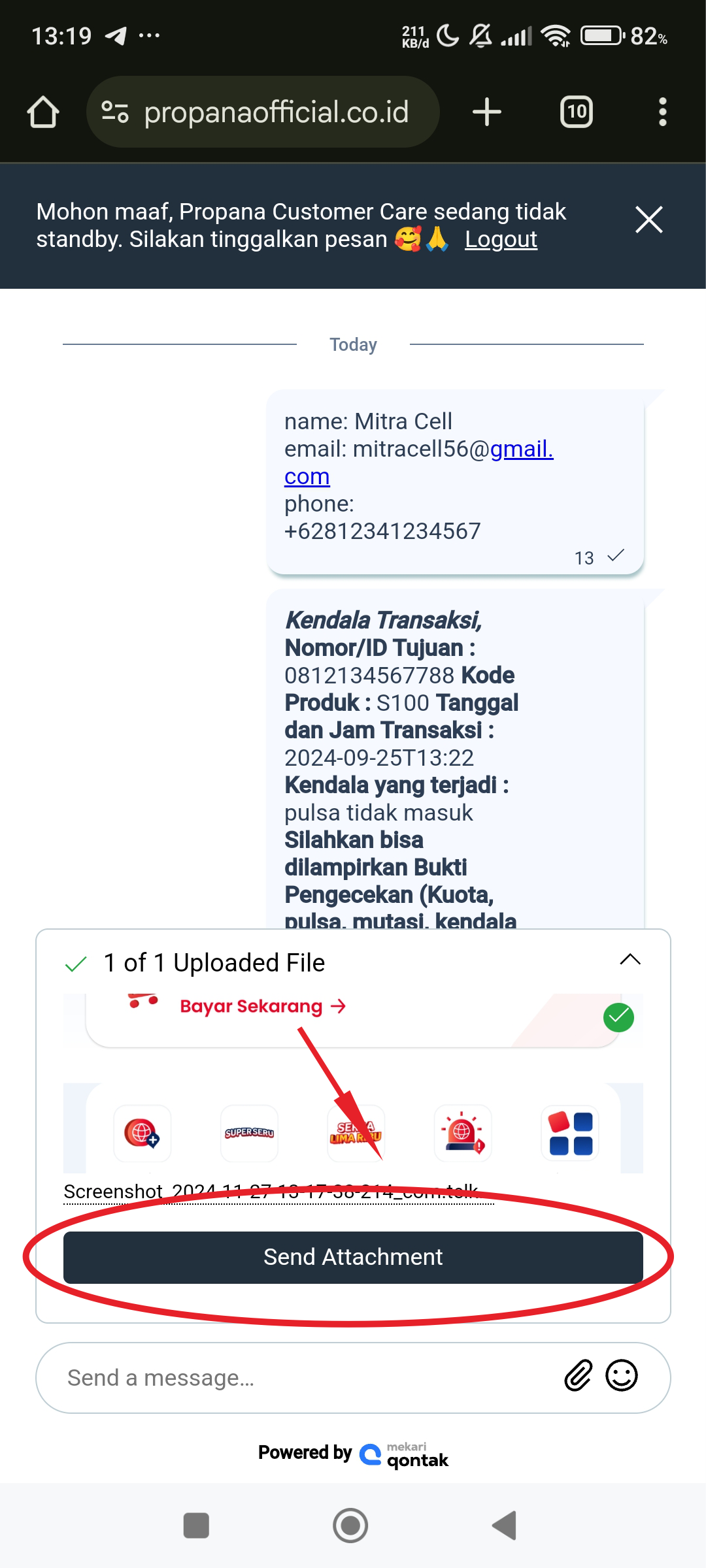How to Contact Complaint Service via Website Live Chat?
Complaint Guide via Propana Website Live Chat
1. Please visit our official website at Propana Official – Today's Credit Business Application
2. Then you can click the Chat icon in the bottom right corner, then a popup form will appear like the following.
3. After filling in the name, email and mobile number, if there is a transaction problem, please fill in the mobile number according to the customer's destination number. Then click "Start Chatting".
4. Please fill in the information regarding the problem that occurred or the question you wish to ask.
5. If you want to attach photo EVIDENCE, please click the Clamp Icon in the bottom right corner next to the emoticon.
6. Please select an image or take a photo using the camera directly.
7. If the file upload is successful, a popup will appear “1 of 1 Uploaded File”, please click on it.
8. Klik “Send Attachment” .
9. Wait until our CS answers your message