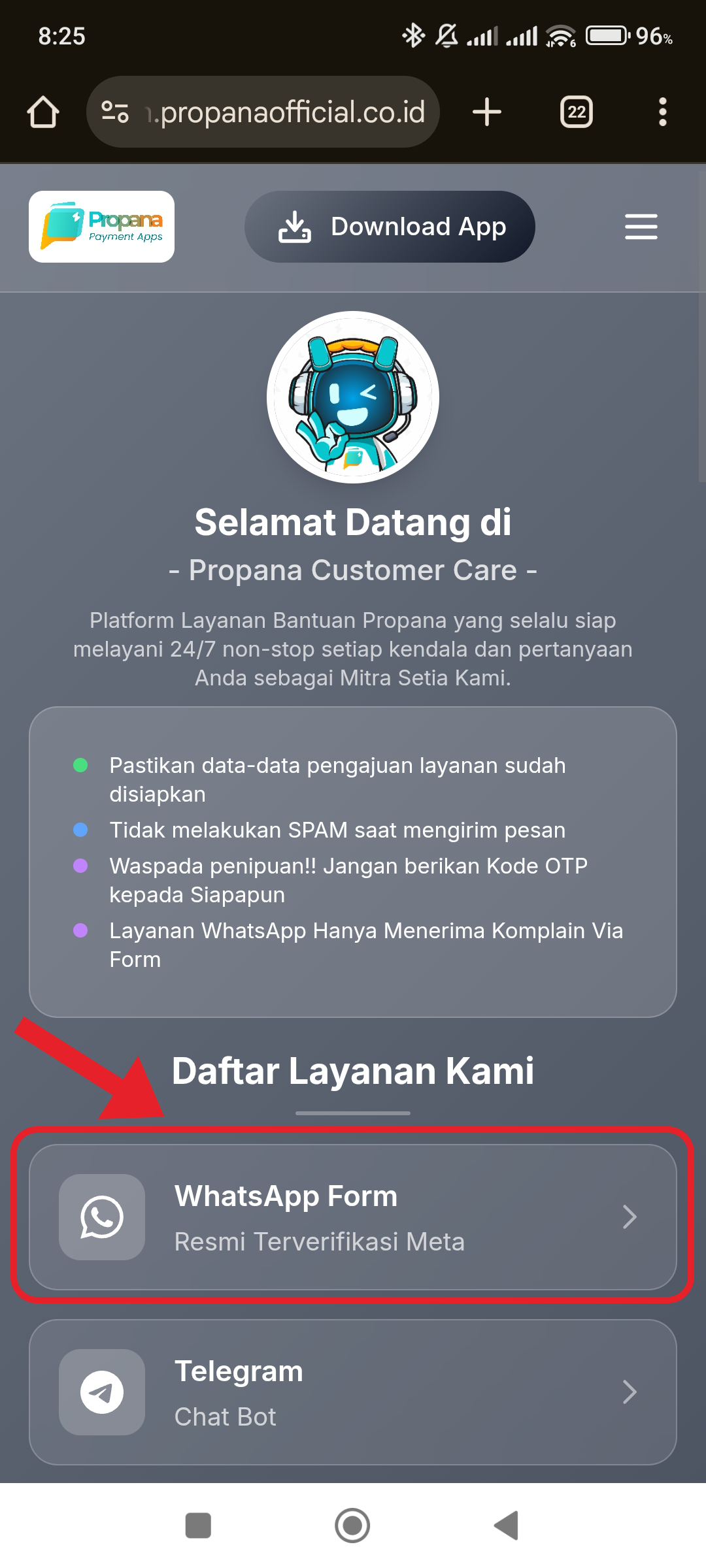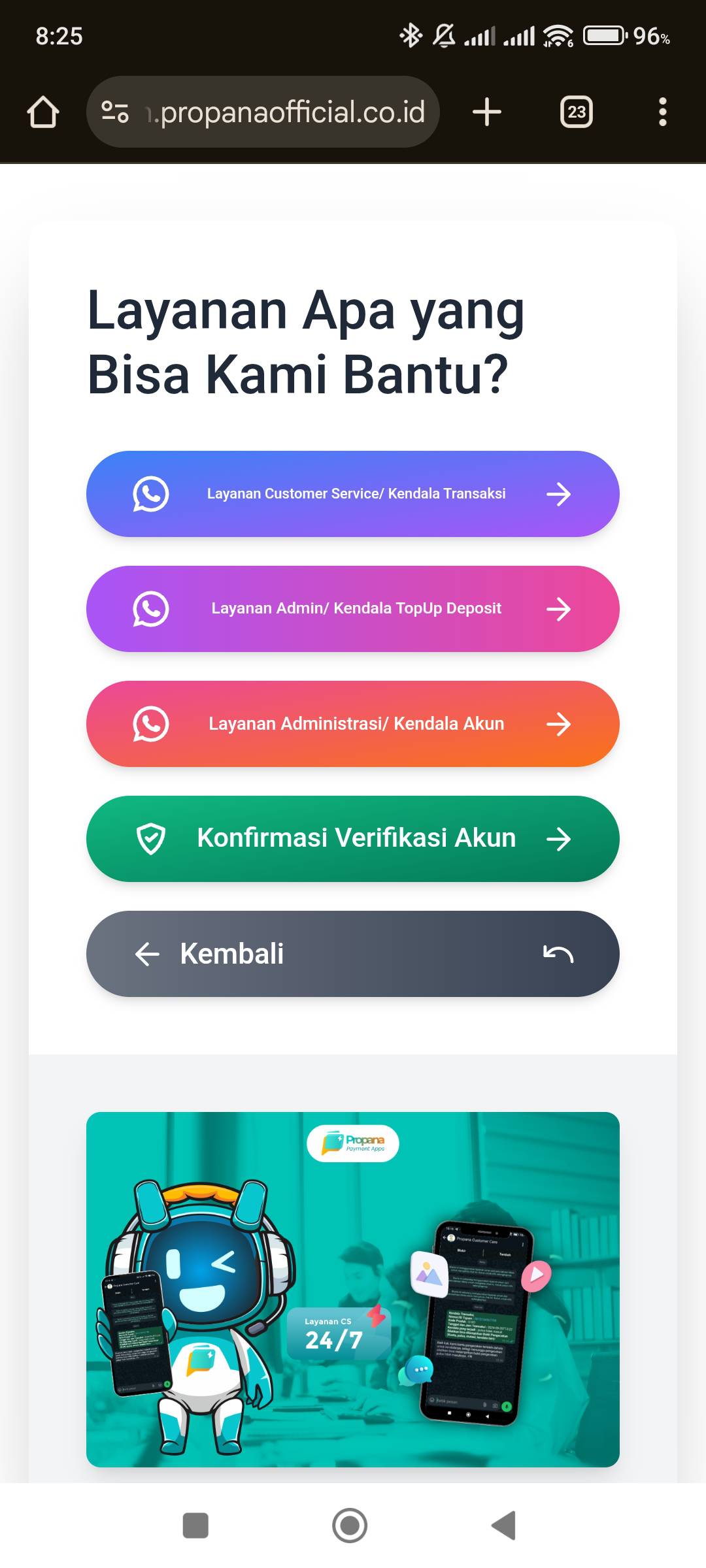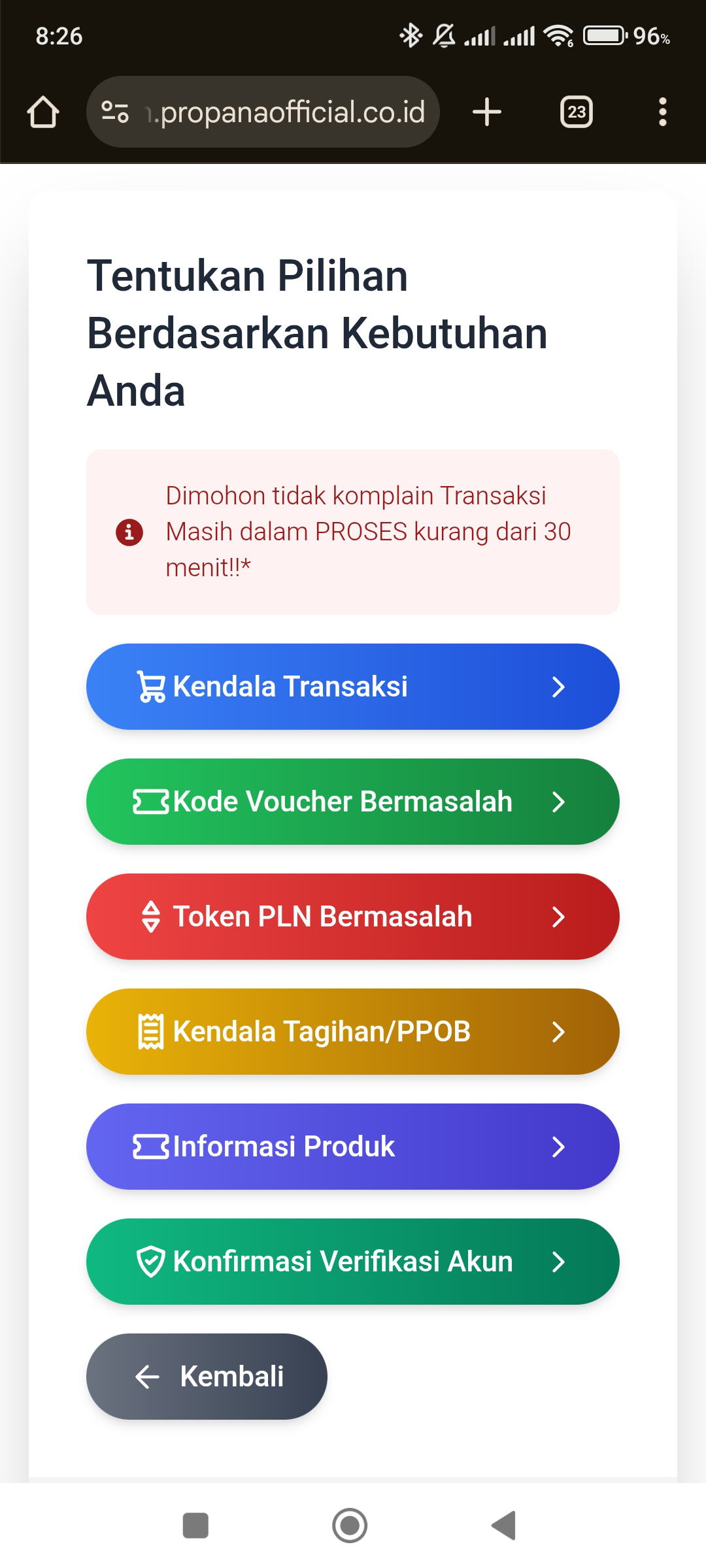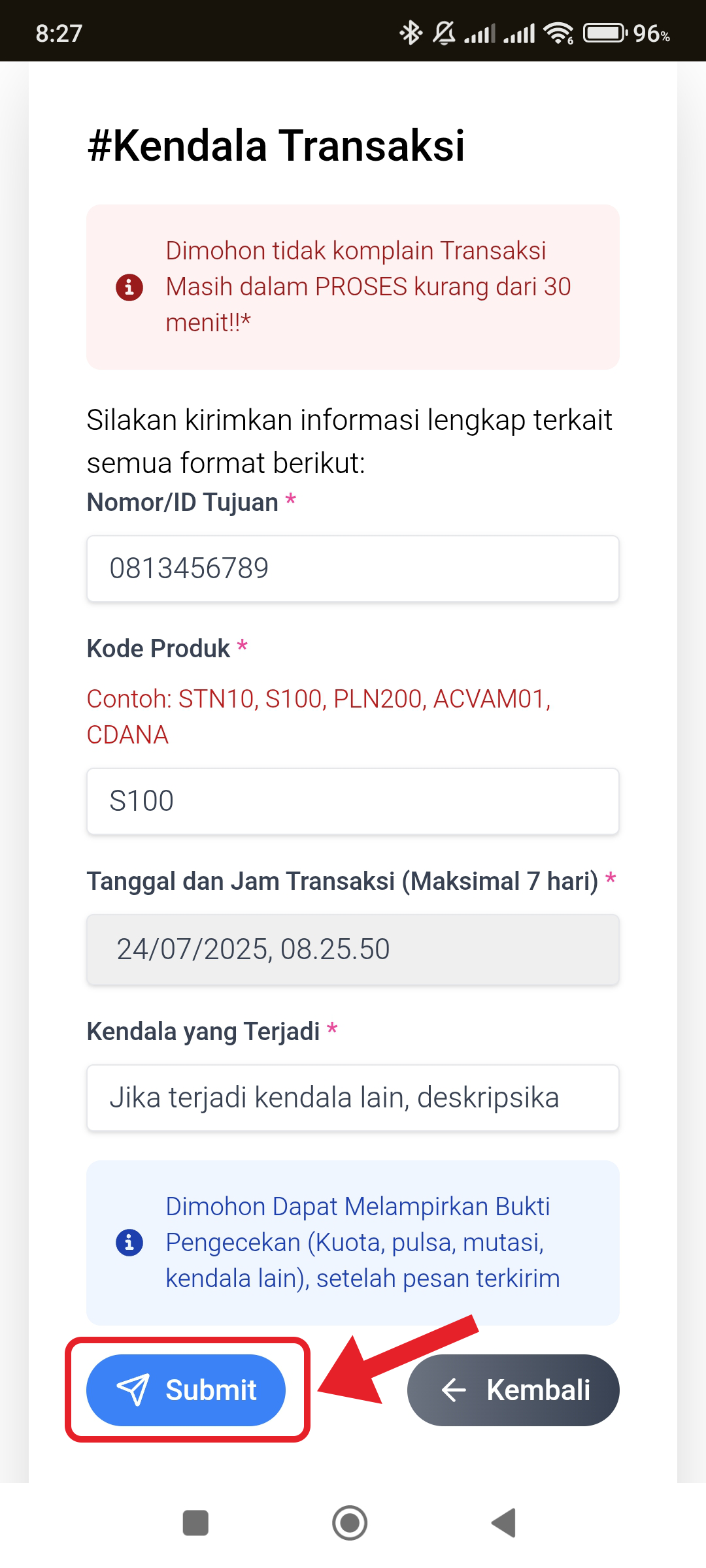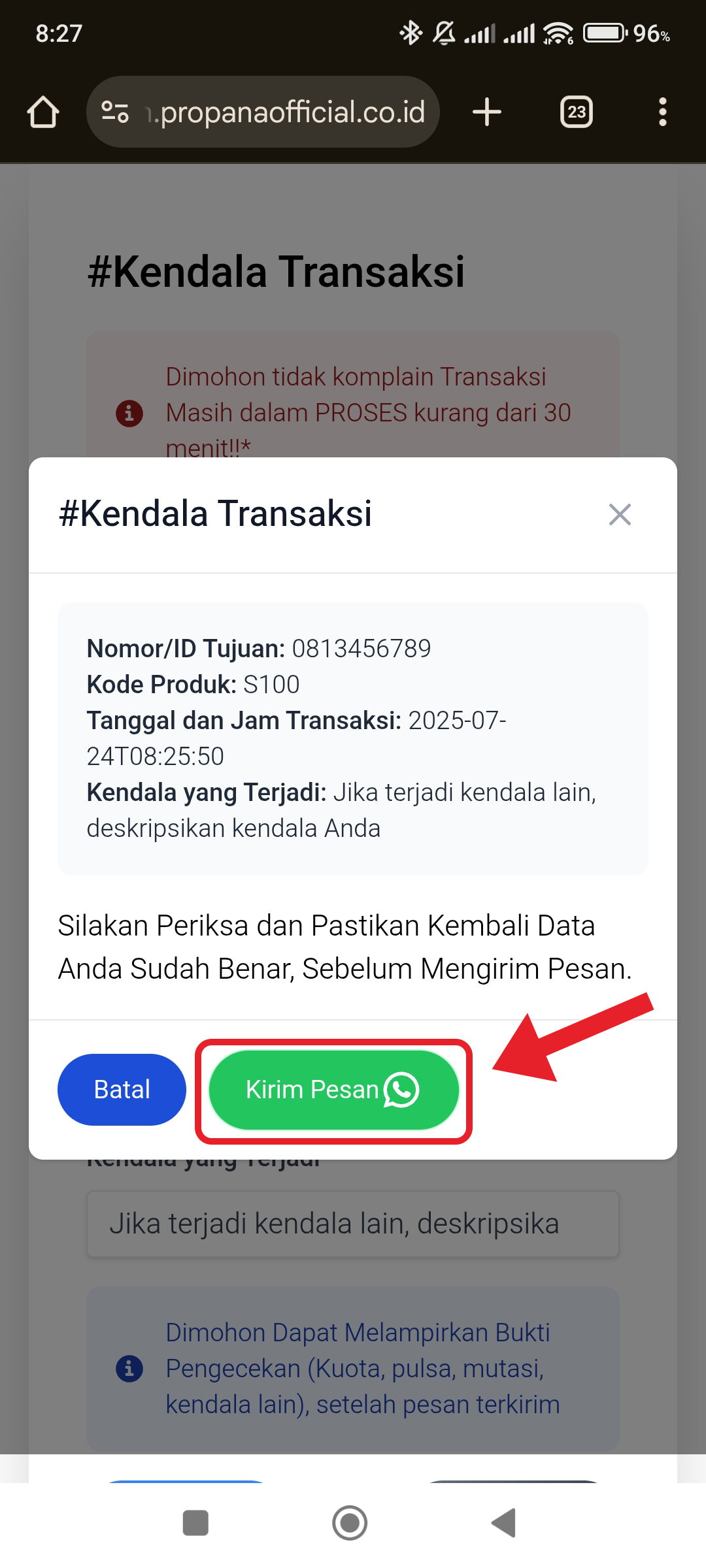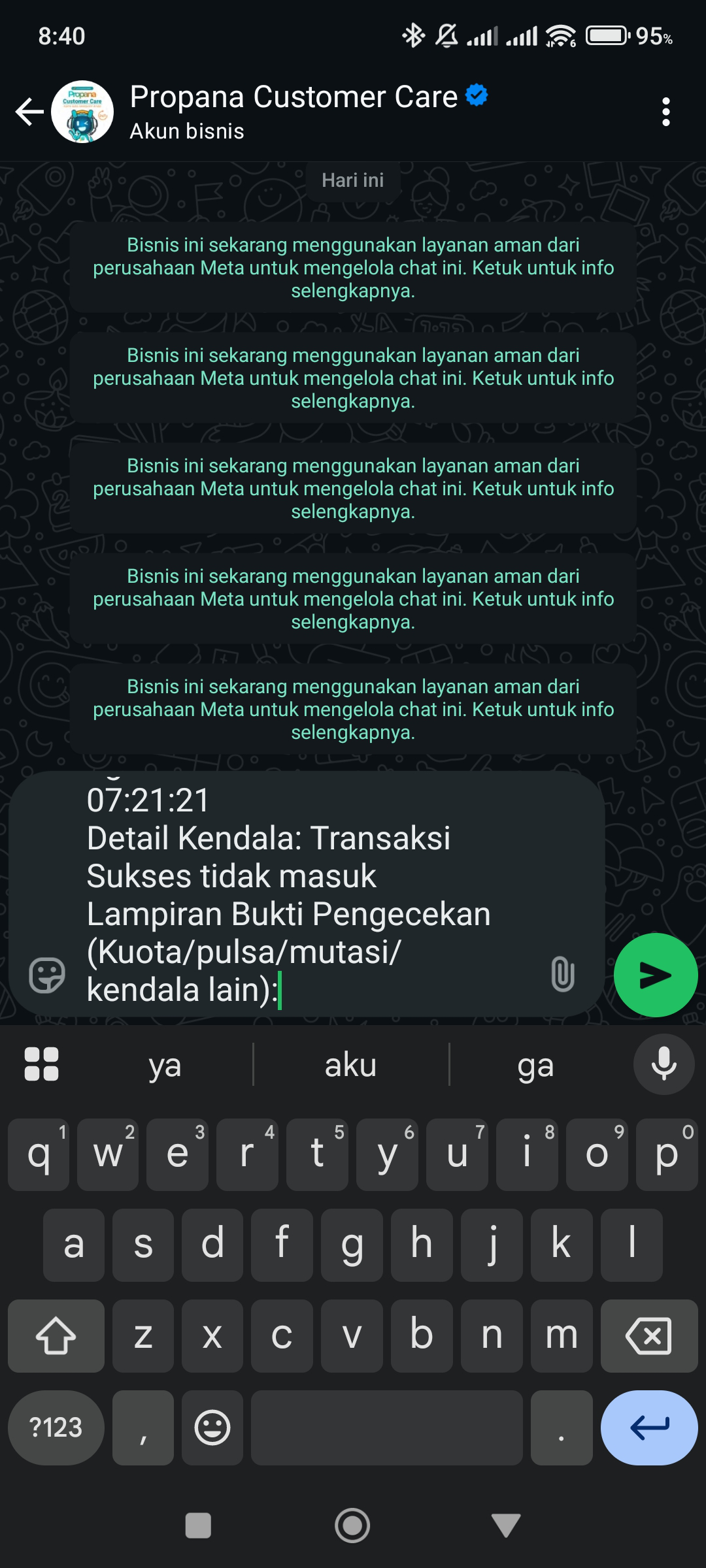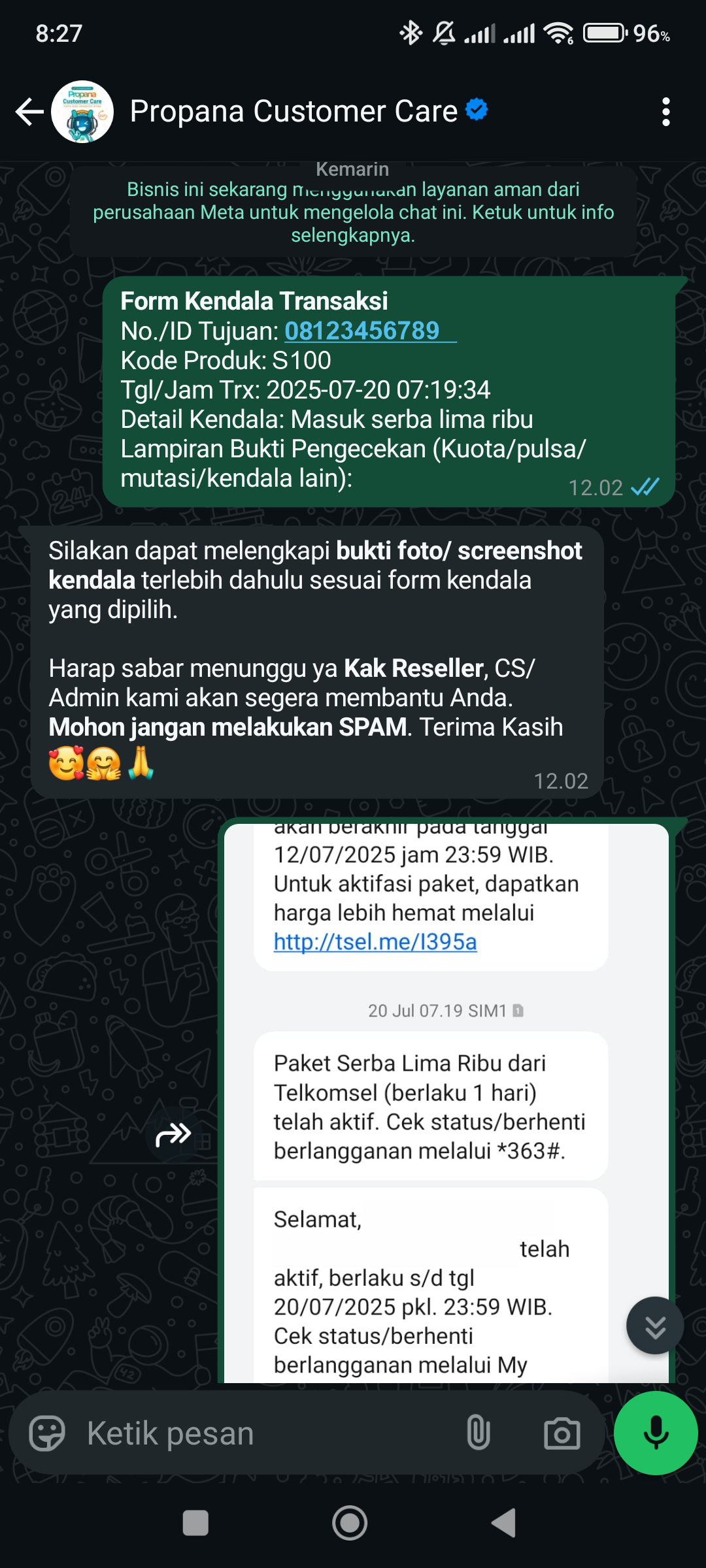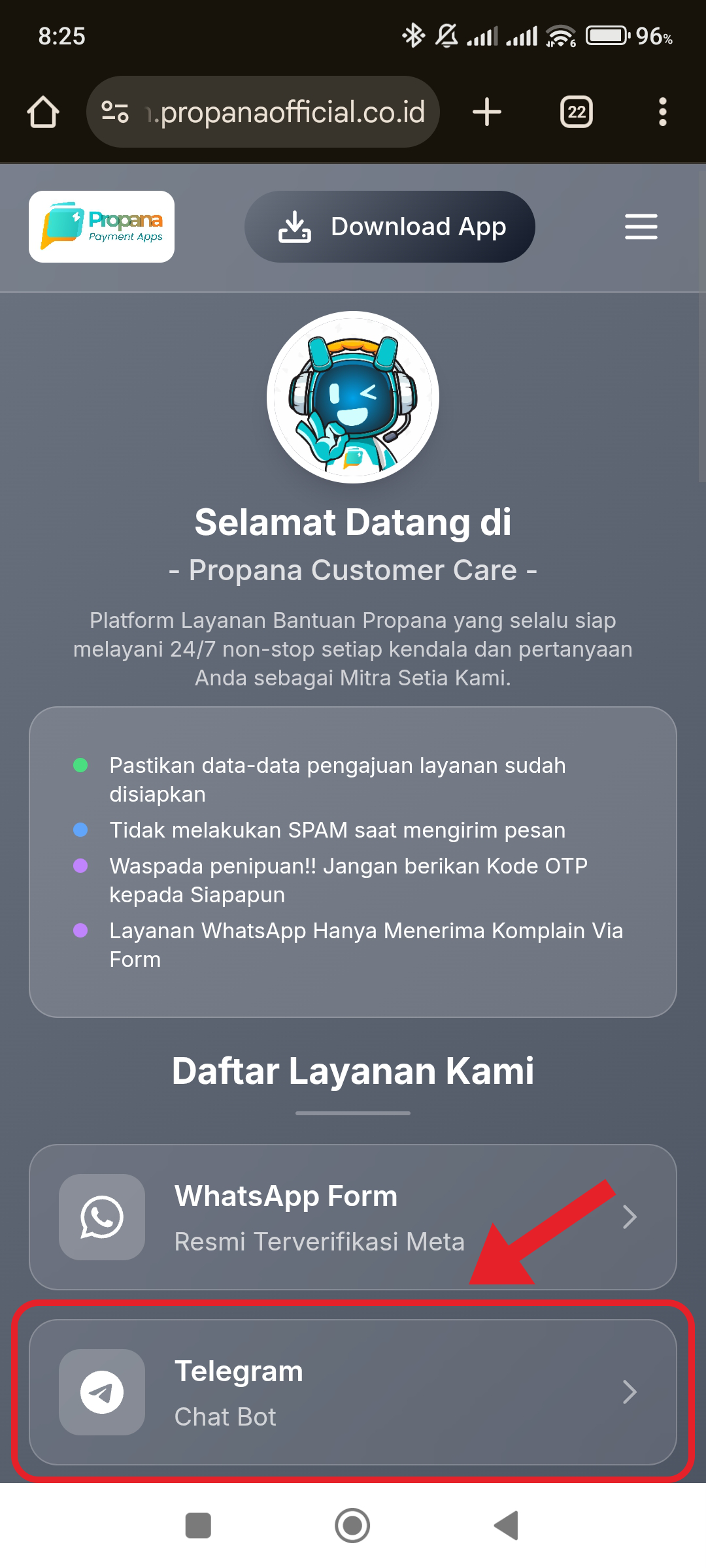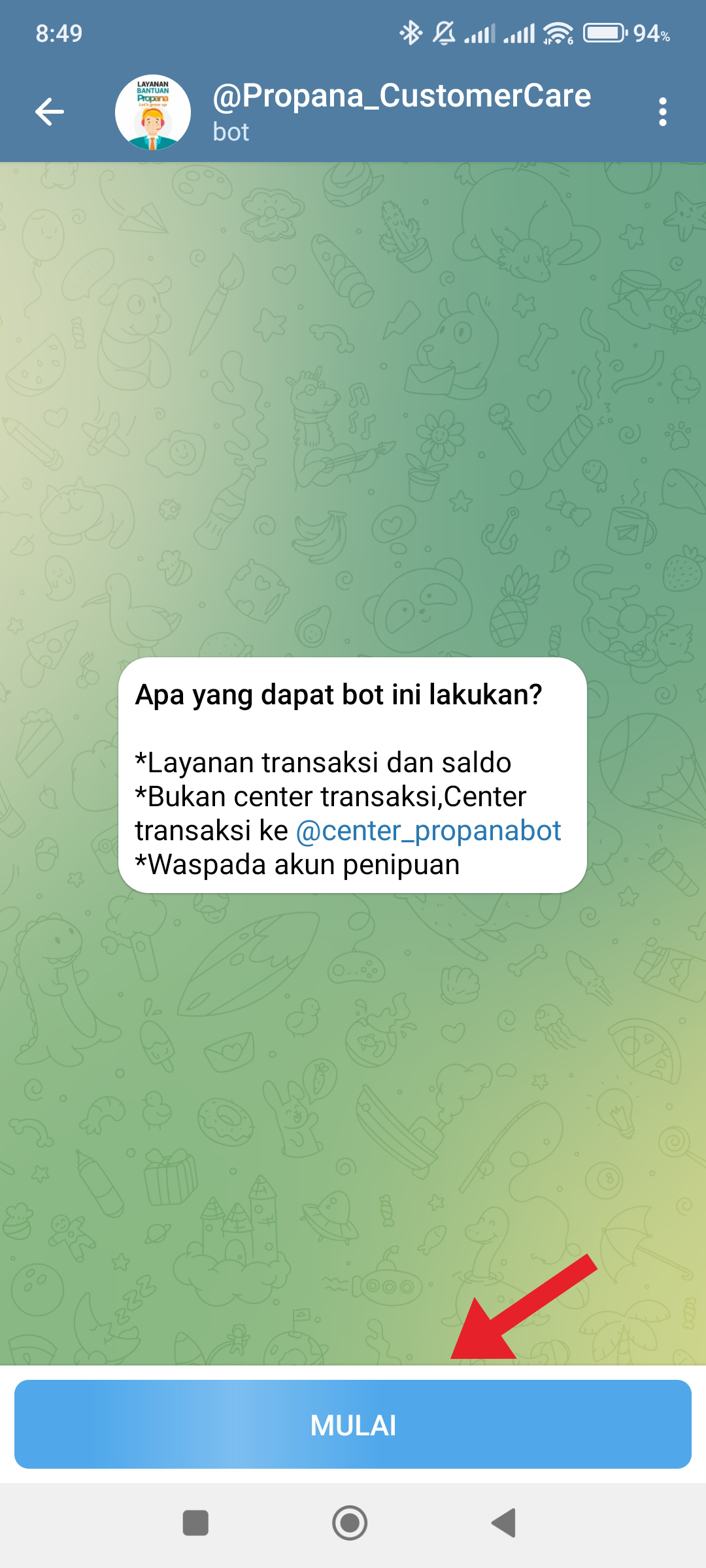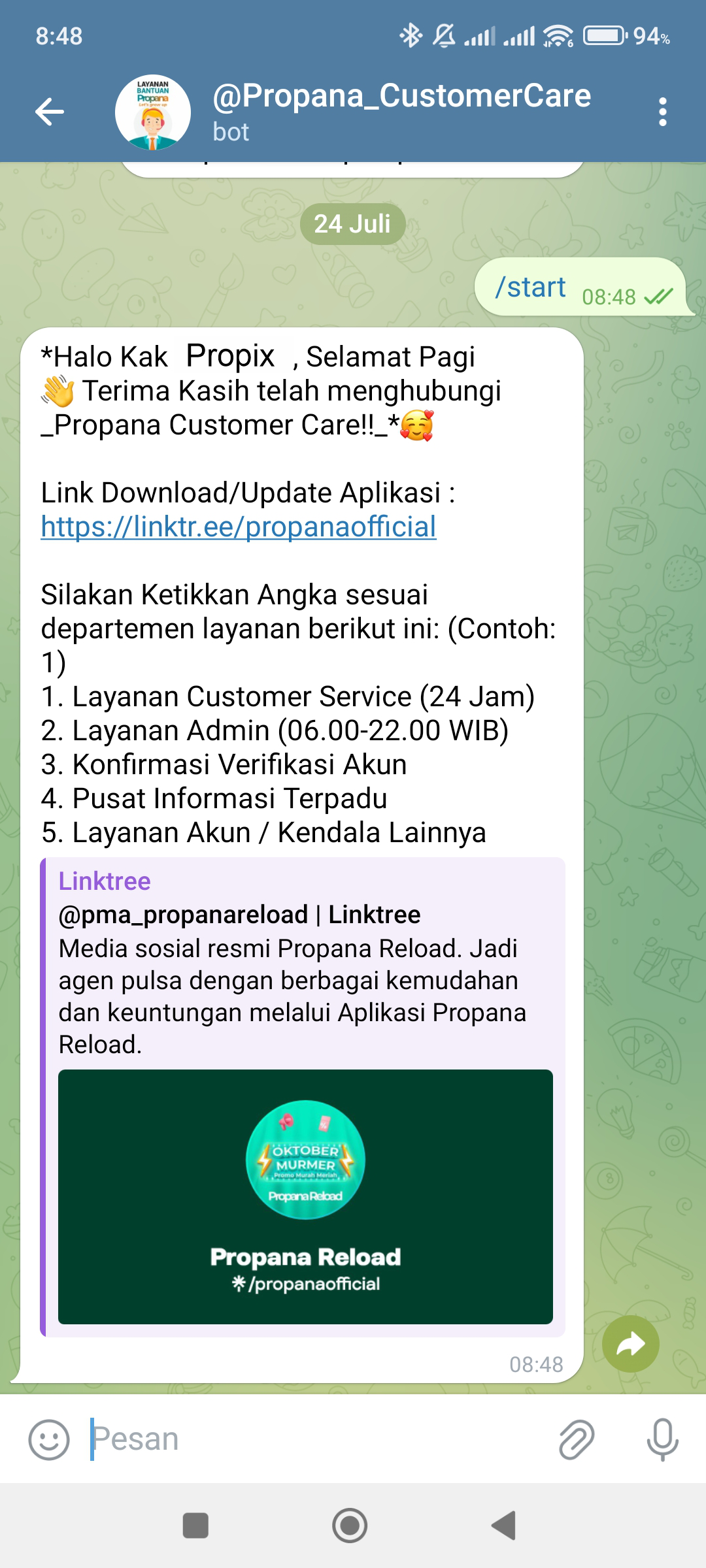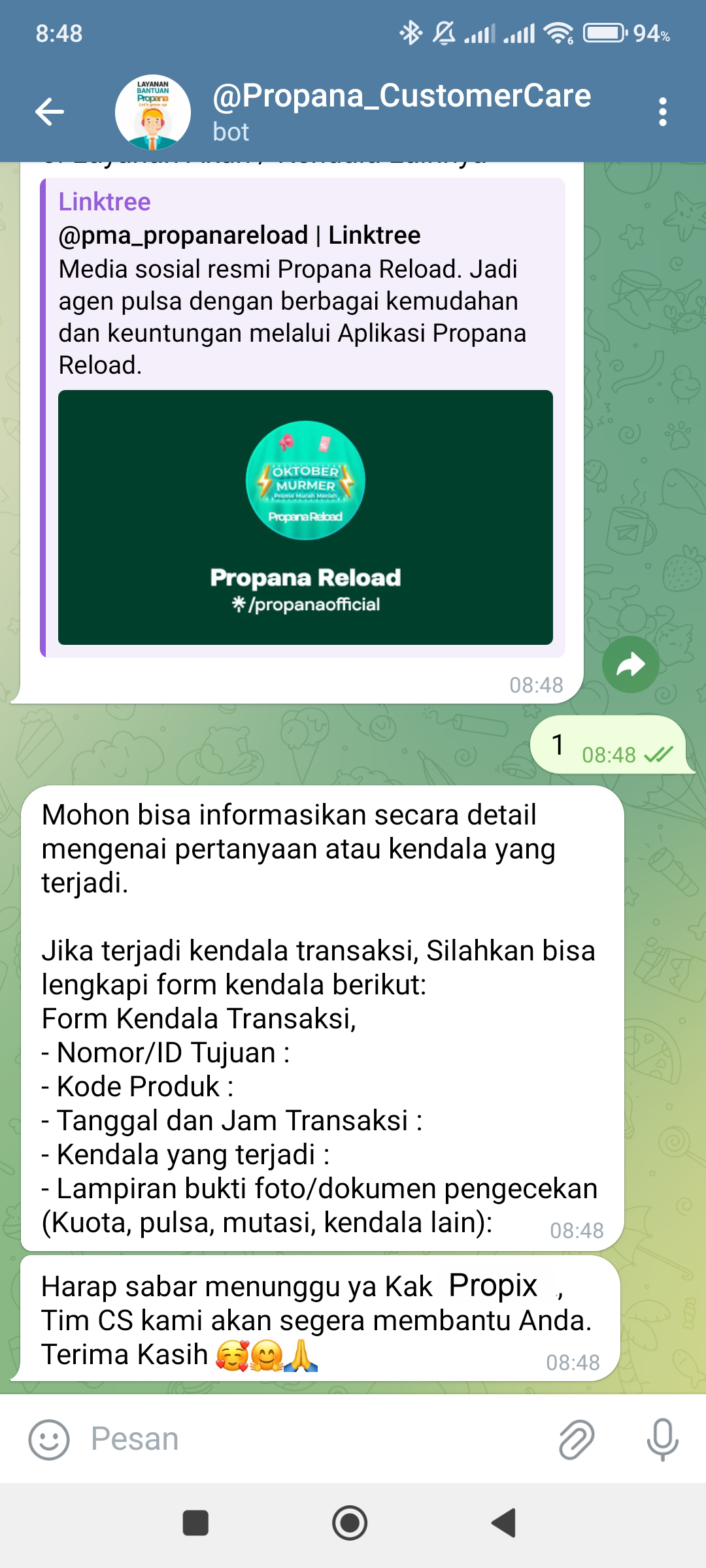How to Contact Complaint Service via WhatsApp & Telegram?
Complaint Guide Through the "Contact Us" Menu in the Propana Application
1. Buka Menu “Hubungi Kami” kemudian pada bagian “Kontak Utama” pilih menu “WhatsApp & Telegram“
Complaint Guide via WhatsApp
1. Untuk komplain via Whatsapp silahkan bisa pilih Tombol “WhatsApp Form“.
2. Setelah Klik tombol “WhatsApp” maka akan muncul 3 menu layanan, silahkan bisa pilih sesuai kendala yang terjadi.
3. Jika Anda memilih Menu “CS Service/Transaction Problems“ maka muncul menu lanjutan dan silahkan pilih sesuai kendala yang terjadi.
4. Isi Semua form yang Ada dan pastikan Data dan bukti sudah tersedia dan silahkan bisa klik “Submit”.
5. Pastikan semua data sudah benar dan silahkan bisa klik “Kirim Pesan Whatsapp”
6. Pastikan mengirim Pesan ke nomor yang memiliki nama “Propana Customer Care” dan silahkan kirim pesan Anda.
6. Silahkan tunggu CS kami membalas pesan Anda dan kemudian dapat melampirkan bukti pendukung sesuai kendala yang terjadi.
Complaint Guide Via Telegram
1. Untuk komplain via Telegram silahkan bisa pilih Tombol “Telegram”.
2. Silahkan klik tombol “START / MULAI”
3. Silahkan pilih departemen layanan sesuai dengan kendala yang terjadi. Contoh : 1
4. Jika mengalami kendala transaksi, silahkan isi form sesuai balasan dan lampirkan bukti pendukung untuk memudahkan dalam pengecekan.