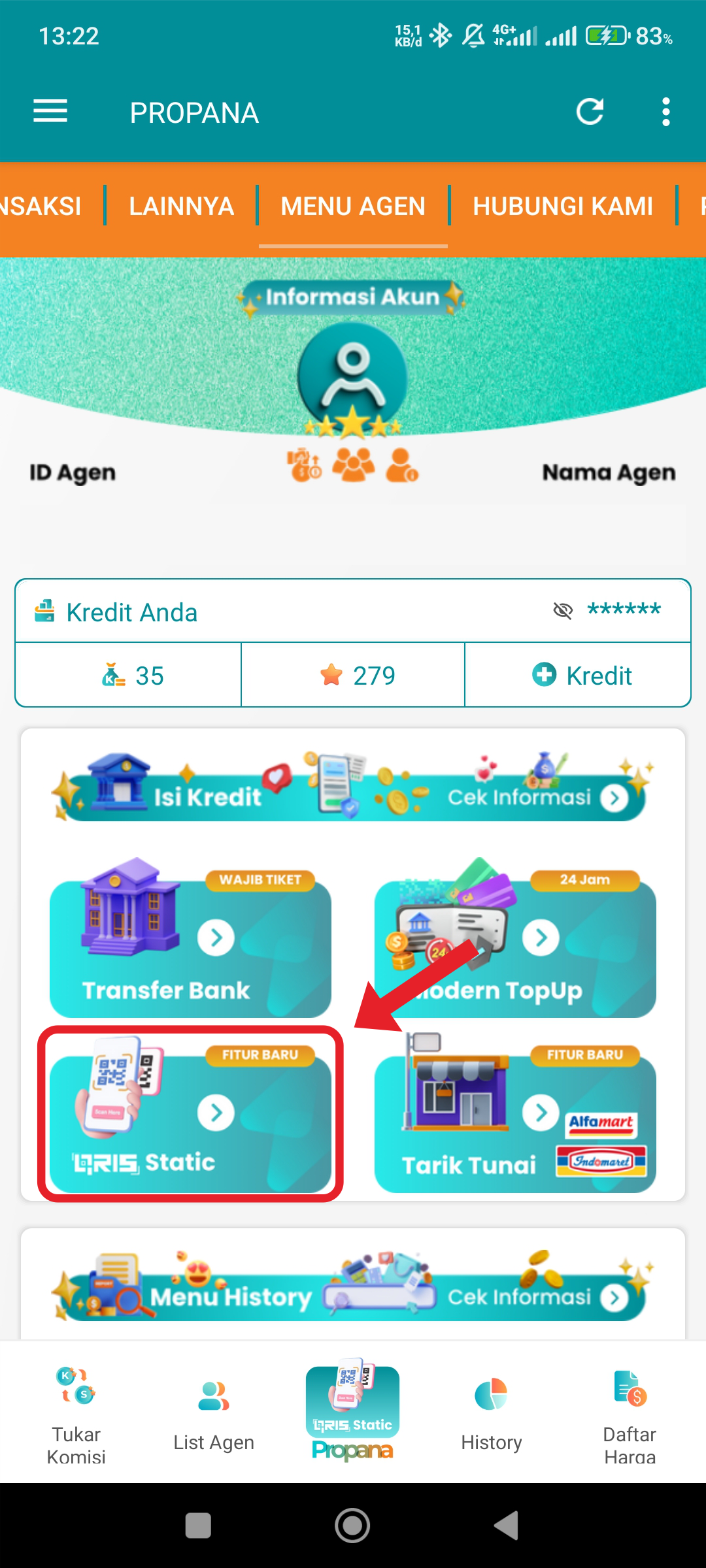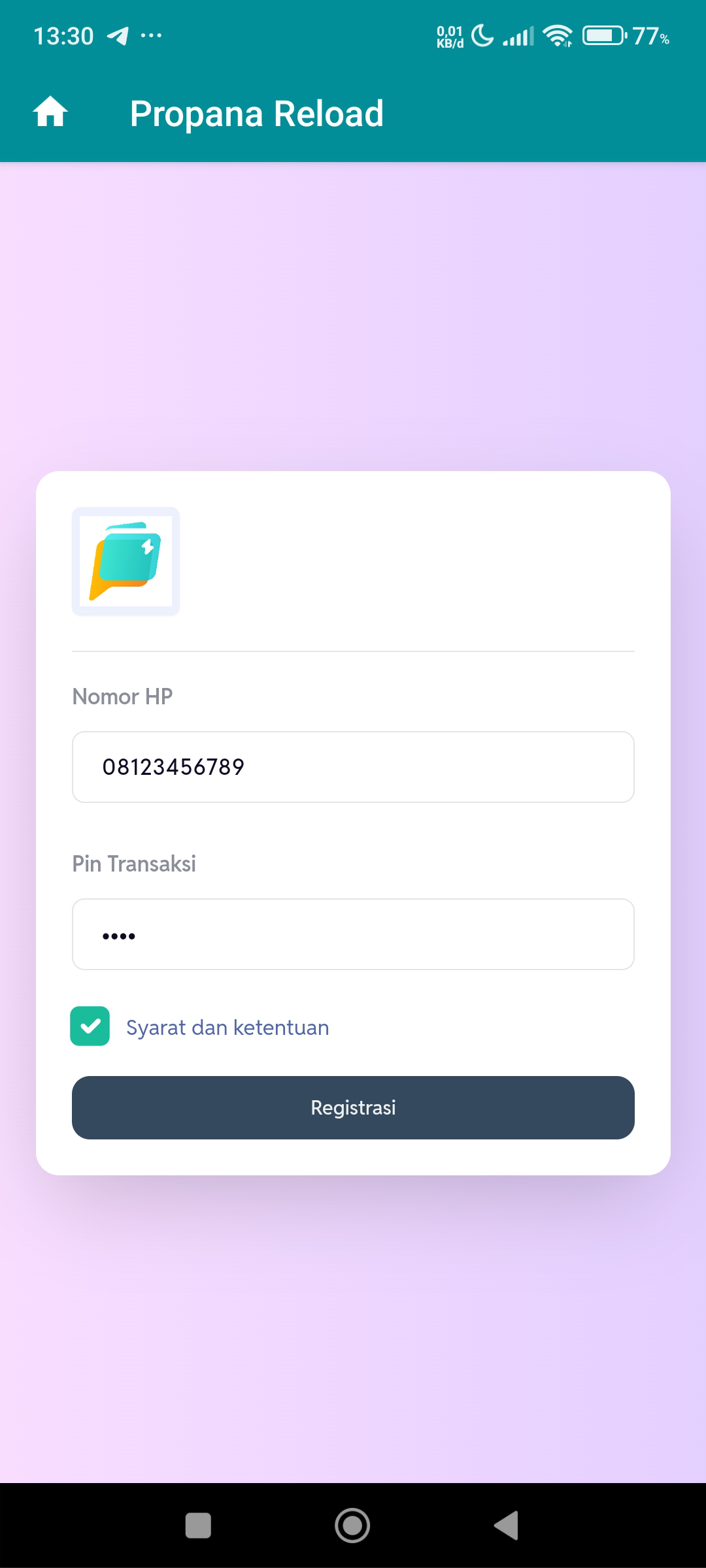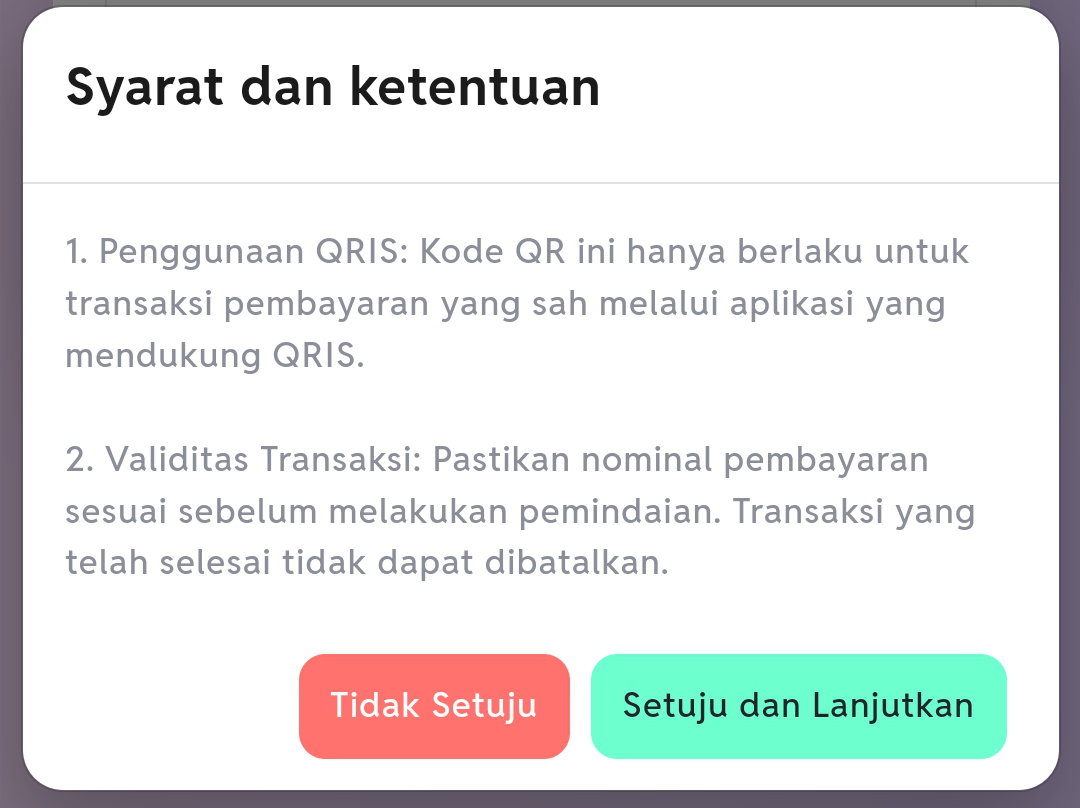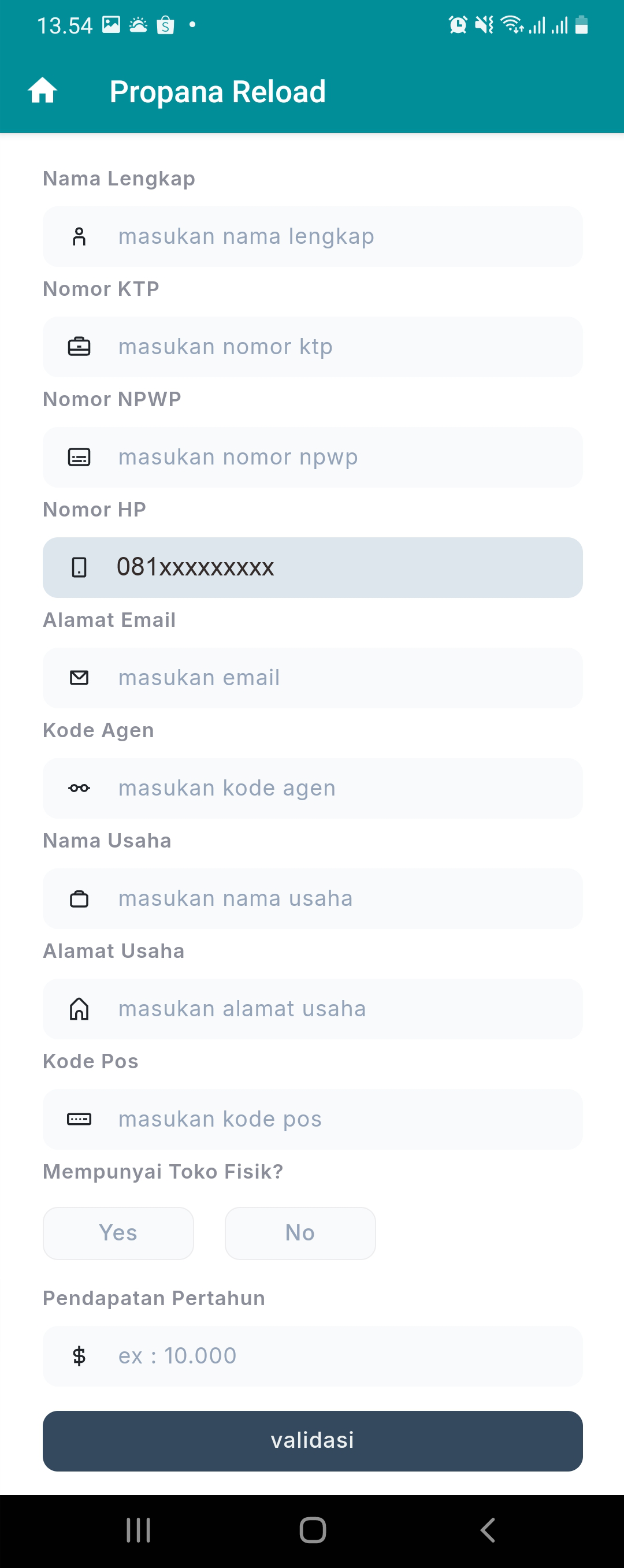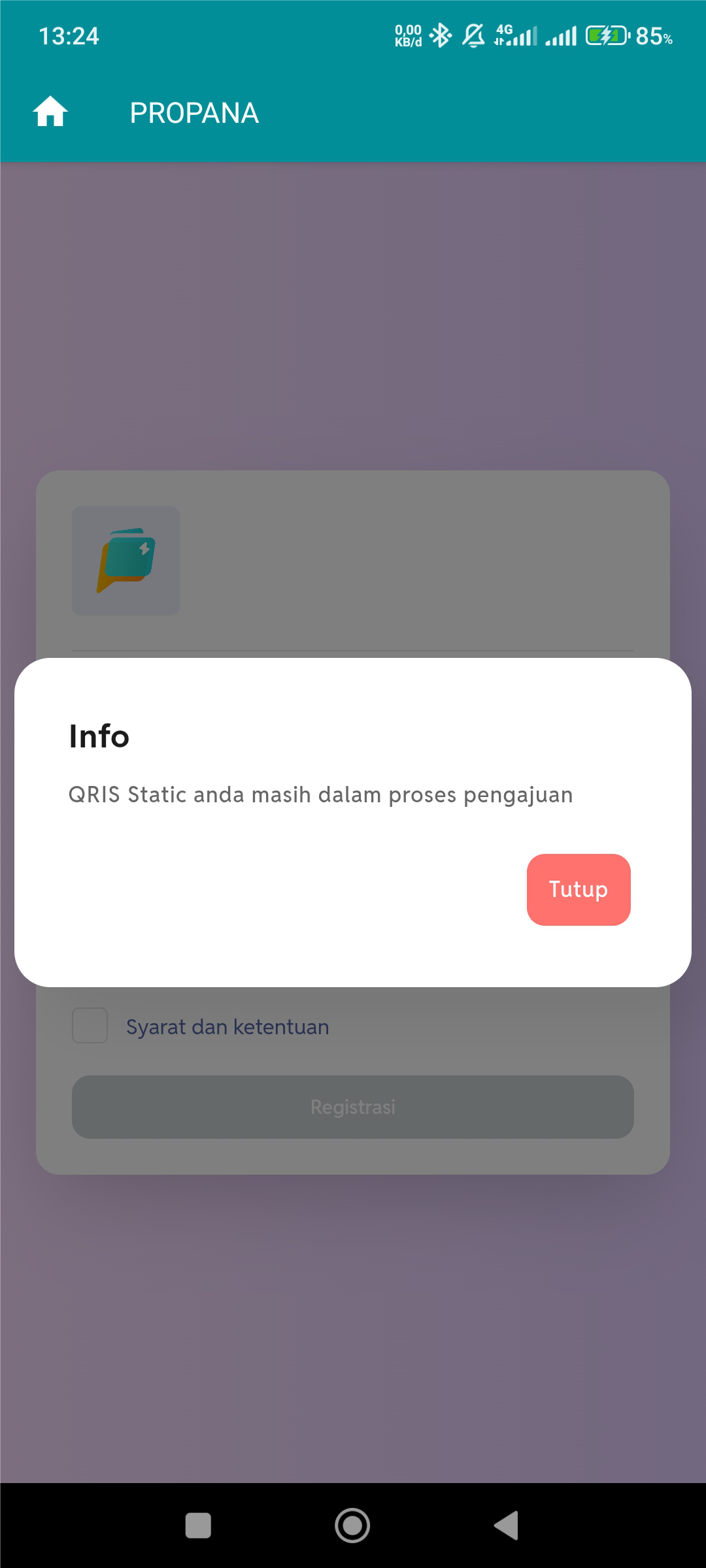How to Register “QRIS Static” in the Propana Application?
Before registering, make sure your account is ready. Verified using KTP and the account is more than 60 days old, if so, here's how to register for Static QRIS at Propana:
1. Silahkan bisa buka aplikasi dan Pilih “MENU AGEN” dan klik Menu Fitur Baru “QRIS STATIC”
2. Enter the registered number and also the 4 digit transaction PIN.
Nb. Jika Anda Lupa PIN Transaksi, Hubungi layanan CS kami untuk RESET PIN
3. Pastikan telah mencentang Syarat dan ketentuan kemudian klik “Registrasi”
4. Muncul peringatan “QRIS Static belum terdaftar” kemudian klik tombol “Daftar”.
5. Silahkan bisa diisi semua form yang ada kemudian klik tombol “Validasi”.
Agent Code : Make sure it matches the registered number
NPWP : if you don't have one, you can fill in "-" or "0".
Nama Usaha : (usahakan se unik mungkin dan memiliki unsur Toko HP, Pulsa dan Aksesoris)
Business Address : Fill in the address completely according to the address on your ID card
Kode POS : pastikan sesuai dengan Kota/Kab Anda, silahkan bisa cek di, klik disini
5. QRIS Static dalam proses pengajuan dengan estimasi kurang lebih +- 1 minggu tergantung konfirmasi dari pihak Bank, silahkan bisa login secara berkala untuk statusnya.