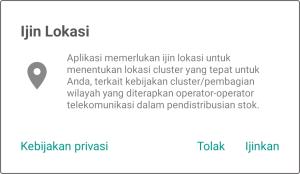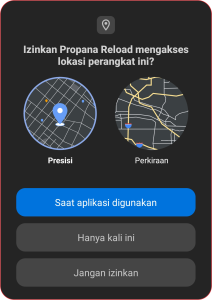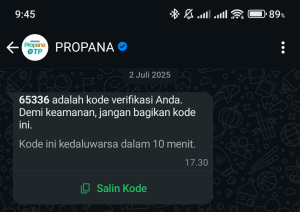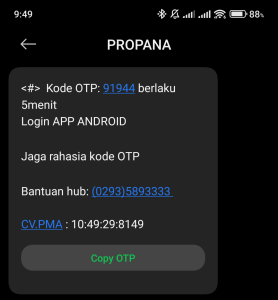Bagaimana Cara Login ke Aplikasi Propana dengan Kode OTP?
Berikut ini cara login aplikasi Propana dengan kode OTP:
1. Silahkan buka Aplikasi Propana Reload di Smartphone Anda.
Pada halaman login di aplikasi propana. Isikan ID Agen dan Nomor HP terdaftar. Jika belum memiliki akun silahkan ikuti cararnya, klik disini
2. Kemudian checklist pada bagian “Dengan login, Anda telah setuju dengan syarat dan ketentuan yang berlaku.” Selanjutnya pilih LOGIN.
3. Kemudian izinkan perijinan lokasi di smartphone Anda.
4. Silahkan cek pesan kode OTP yang dikirimkan ke WhatsApp Anda sesuai nomor terdaftar.
5. Masukkan kode OTP telah yang dikirimkan kemudian klik “LOGIN”.
6. Jika Nomor terdaftar tidak memiliki WhatsApp, silahkan klik menu “Kirim OTP via SMS”.
7. Silahkan cek pesan kode OTP yang dikirimkan ke SMS kemudian bisa LOGIN.
8. Selamat, Anda telah berhasil login ke aplikasi propana.
Notes:
⚠️ The OTP code will reach the limit after 3xresending. Can resend OTP after 1×24 hours.
ℹ️ If you forget your Agent ID, here's how, Click here.